The Best Free Transcription Tools
Transcription is one of the most in demand services for online freelancers. Transcriptions can produce a consistent flow of sales and is a great way for a newbies to get going.
Using the best tools for a job helps you to do a great job and do it quickly. You need to know the best transcription tools so you can produce the best quality transcriptions in less time and with greater ease.
Here's the details about free online tools that will help you become a star transcriptionist in no time.
The free "self service" transcription tool
oTranscribe is the favourite. It's web based so now downloading necessary. You simply upload your audio or video (or if it's a YouTube video, you enter the link. You then choose a speed that makes you able to listen and type with much less stops and starts. Need to go over a section of the recording? oTranscribe has keyboard shortcuts so you don't have to be moving your hand to use the mouse to rewind or fast-forward. Two other bonuses - oTranscribe saves the file as you go and it inserts timestamps.
"At your service" transcription tools
Well, you may want to do transcription but you're not excited about all that typing. So, that's where the voice regocnition tools come in.
Guess what? More than likely you have one already. Do you have a Google email address? If you do, then you've got Google Voice Typing. Just head over to Google Docs, click Tools on the menu and then click Voice Typing. The image of the microphone pops up and you are prompted "Click to speak". So, instead of listening to the video or audio and typing everything from scratch, then you can listen to the audio or video and speak the words to your computer and magic will happen. Yes, you'll see words appearing in the Google document.
That is what's called speech recognition and there are others which work in a similar way. They are TalkTyper and Speechlogger. However, you may just fancy Speechlogger because it auto punctuates, which means you don't need to say "full stop" or "comma" and if you read like it's a question it will put a question mark.
With a little more technical microphone set up, you can give your voice a rest, play your video or audio and it will transcribe it for you with time stamps.
So you're happy as it is. But what if you found a free transcription tool that went further. Suppose you didn't need to speak the recording into your computer or do any technical microphone set up? Reporting for duty is Voicebase.
Voicebase has free and paid service and you will choose the free web transcription. With Voicebase, you will need to register but here's how Voicebase makes transcription life almost heaven:
it allows you to upload up to 21 video or audio files to the transcription portal
it does the transcription for you so you're free to do something else in the meantime
it sends you an email to let you know when the transcriptions are done and
it stores your transcriptions.
How's that for free service?
Two tips for the star transcriptionist
1. Be assured that whichever of these apps you use, you can export or copy and paste to Microsoft Word.
2. Remember, tools don't replace you, they help you. So when using these free transcription tools, your expert eyes and hands are still needed to transform it into a masterpiece since the apps type what they believe they hear. But no problem, just reach into your free tool kit and pull out Grammarly and all your grammar, punctuation and spelling problems will be solved.
Go ahead and gear up with the best free transcription tools and you'll truly enjoy your transcription adventure!




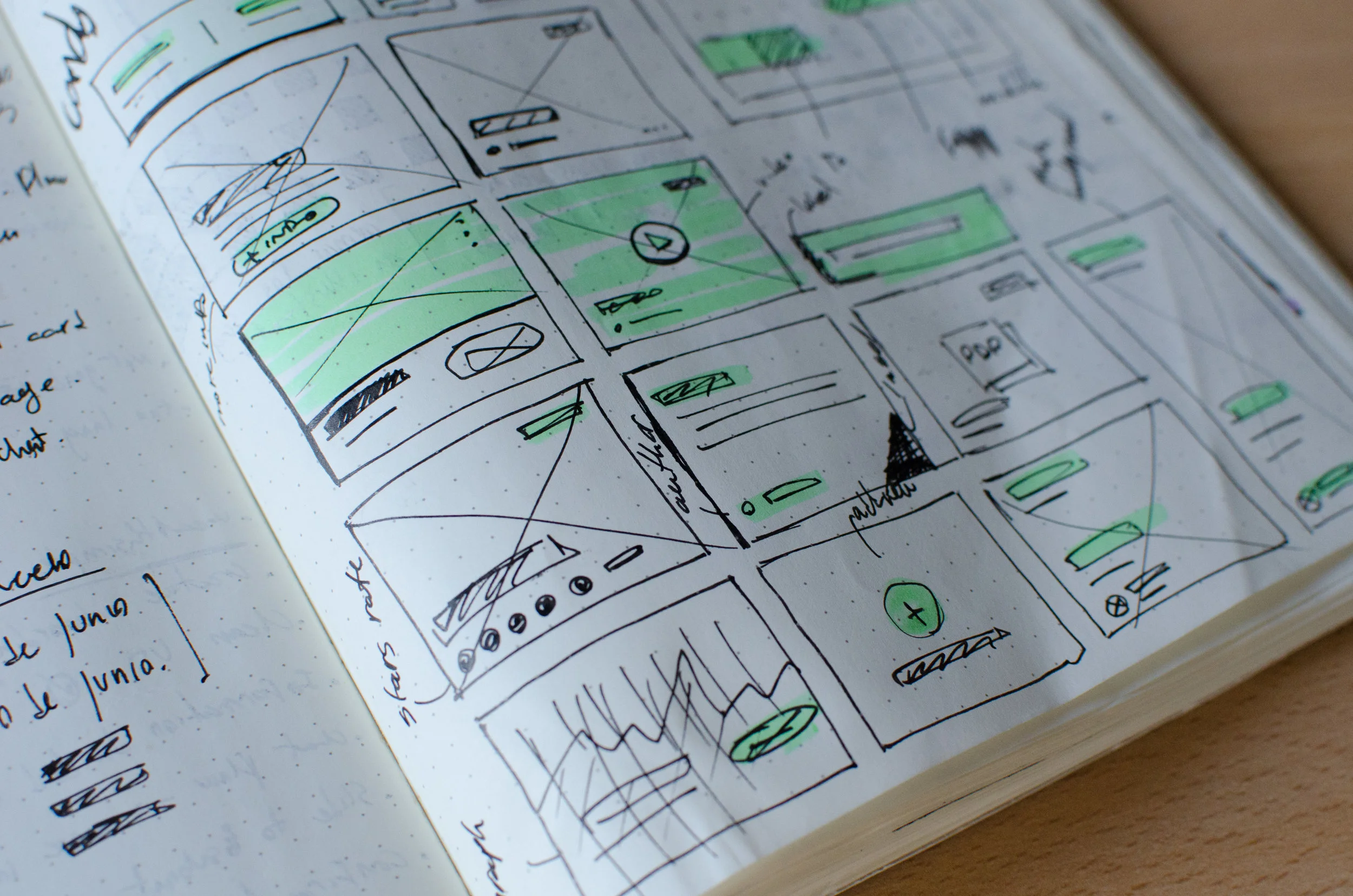



Being a freelancer brings a host of advantages, such as being able to set your schedule and decide how much work you do. But it also comes with a host of costs too - including the fact that there’s nobody you can fall back on to support you. If you want to get something done, you have to do it all yourself.